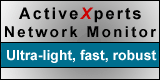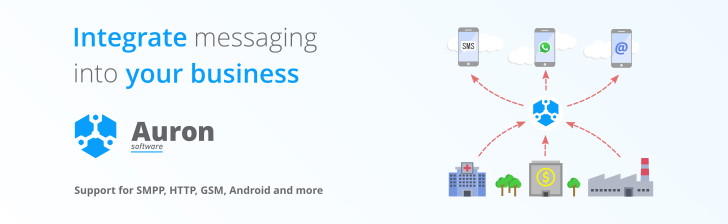SMS Toolkits and SDK's
ActiveXMS Mobile Messaging SDK (EMS Edition) |
|
|---|---|
|
The ActiveXMS Mobile Messaging SDK (EMS Edition) is a lightweight COM/ATL DLL for wireless developers building content for EMS (Enhanced Messaging Services) enabled Text Messaging devices. The SDK provides a rich set of functions to create the PDU (Protocol Description Unit) strings for all types of rich media messages to interact with channels such as GSM/CDMA Modems, direct SMSC connections, and cellphone-cable connections. |
|
|
Auron SMS Component |
|
|---|---|
|
SMS component for Microsoft Windows platforms. With this ActiveX/COM component, you can Send and receive SMS messages via a GSM modem, HTTP-POST provider or SMPP provider or TAP/UCP provider. It is available as a ative 32-bit x86 component and a native 64-bit x64 component. |
|
|
Auron SMS Component provides developers with a fast, reliable and easy to use interface (API) for sending and receiving SMS and Pager messages.
Welcome screen Visual Studio.NET project Web Application GUI Application Console Application Welcome screen Visual Studio integration .NET web application .NET forms application .NET console application FeaturesSMS key features
SMPP Server featuresWrite a reliable, high-performance SMSC gateway yourself with a few lines of code using this component. Accept incoming SMPP connections and pass the SMS messages on a separate connection and vice-versa. Integrate custom billing, routing, blocking and other advanced features. Support for advanced messaging capabilities incl. Unicode, multi-part, delivery reports, TLV's, etc. |
|
|
|
Bulk SMS API |
|
|---|---|
|
BULKSMS offers a sophisticated SMS gateway platform for sending SMS messages to over 166 countries worldwide. |
|
|
Our SMS Gateway service includes an HTTP API for simple connectivity, multiple routing options, and prices to satisfy your budget. |
|
|
|
Clickatell SMS Gateway Connections |
|
|---|---|
|
Clickatell offers developers a suite of easy-to-use API’s which enable rapid SMS gateway connectivity. The list of API connections includes; HTTP, SMTP (Email to SMS), FTP, SMPP, COM Object, and XML. All API connections are free to use, you only pay for messages sent. Clickatell offers a robust and reliable bulk messaging platform with SMS coverage to over 550 networks in 170 countries, and wholesale SMS pricing. |
|
|
Computer Telephony Messenger |
|
|---|---|
|
Easy to use TAPI ActiveX that allows developers to easily add over-the-phone notification, paging, and SMS functionality to their applications. Works well with telephony boards like Dialogic or inexpensive voice modems, where CT Messenger uses advanced DSP algorithm to determine when the phone is actually answered. CT Messenger includes highly reliable multi-line multithreaded notification server. Your application creates a request and the server does the rest - scheduling a call, dialing, detecting the answer, redialing if busy/no answer, processing call tree, and generating a detailed report on calls made. A report will bring information on the time and duration of the call, the keys pressed by the recipient, etc. CT Messenger supports prerecorded WAV files and multi-language text to speech conversion. CT Messenger's scriptable COM objects are compatible with any ActiveX container including VC++ 6.0,VB 6.0,Visual C#, VB.NET, Internet Explorer, ASP, ASP.NET. |
|
|
Derdack SMSC Connectivity SDK |
|
|---|---|
|
The SMSC Connectivity SDK accelerates the development of custom SMS and EMS messaging applications. It prevents you from the time-consuming implementation of sophisticated low-level communication protocols (UCP, SMPP, Sema OIS, CIMD2). Your application will be "mobile messaging enabled" within a few days. |
|
|
eSMS-C |
|
|---|---|
|
The eSMS-C is Ericsson’s SMS solution that offers short message functionality, message notification, e-mail. In addition, eSMS-C offers more advanced features such as: Information Services - Services providing information on, e.g. headline news, sport scores and stock quotes. Over-The-Air Services like activation and programming. Telemetry Applications such as vending machine alarms and remote meter readings. Mobile e-Commerce such as mobile banking, movie ticket purchases. The eSMS-C supports GSM, TDMA, CDMA, and GPRS networks. It has been successfully interoperability tested in both Ericsson and Nokia environments. The capability of eSMS-C fits well in wireless networks due to the SMS capable cellular phones that are available. By using any of the Ericsson supported interfaces, the eSMS-C connects directly with a Mobile-services Switching Center (MSC). The eSMS-C routes directly to the mobile end-user’s hand set wherever it is, whether roaming or not by communicating directly with the Home Location Register. Supported interfaces include: SMPP - Short Message Protocol Peer to Peer is a defacto standard for short messaging. SMPP provides an interface to a variety of applications including "push" and pull type services as well as WAP Gateways and EMS. CAPII - Computer Access Protocol II is an Ericsson short message protocol that offers some advantages in creating Web based applications. SMTP - Simple Mail Transfer Protocol is an E-mail protocol that allows the eSMS-C to convert an SMS to e-mail and vice versa. |
|
Go2Mobile Message Master |
|
|---|---|
|
Message Master™ XSP is an advanced, XML-based middleware software platform for building sophisticated mobile value-added services and applications based on SMS and WAP within almost no time. It has customers in over 25 countries around the world. MessageMaster™ XSP is available in three different editions meeting individual requirements of different mobile business projects. |
|
|
m:science SMS Server |
|
|---|---|
|
m:science SMS Server represents the strongest corporate end-to-end Text Messaging solution on the market today. We have harnessed the power of SMS into a powerful application that allows you to rapidly deploy text messaging capability to your systems, websites and applications. Organisations from around the world are using m:science to fulfill their PC to SMS text messaging requirements. |
|
|
MercuryXMS EMS SDK |
|
|---|---|
|
EMS (Enhanced Messaging Service) is an evolution of the SMS message standard, enhancing the messaging capabilities of the SMS transport with no additional cost to the network providers.The EMS standard has been established and ratified by 3rd Generation Partnership Project (3GPP). EMS was originally developed by Ericsson, but the EMS standard is now officially supported by Sony-Ericsson, Motorola, Siemens, Alcatel, Sagem and others. It is an open standard and designed to be interoperable with all handset platforms.There are many handsets now available on the market that support EMS and have been for quite some time. Check out the web sites of companies like Sony-Ericsson, Motorola, Siemens and Alcatel for details of their EMS-enabled handsets. The MercuryXMS EMS SDK is based on the EMS standards located at ftp://ftp.3gpp.org/Specs and supports the following types of EMS messages: |
|
|
MercuryXMS MM1 SDK |
|
|---|---|
|
The MercuryXMS MM1 SDK is a lightweight component to give you the flexibility of sending and receiving MMS messages from any Windows based terminal. Simply attach a GPRS Modem or connect your GPRS Modem-enabled mobile phone to your PC and your applications can start sending and receiving MMS messages quickly and easily. |
|
|
MercuryXMS MMS SDK |
|
|---|---|
|
The MercuryXMS MMS SDK brings new opportunities to developers, with a set of MMS messaging creation tools that will quickly bring media rich MMS applications to market. With comprehensive code samples, documentation and tutorials, the MercuryXMS MMS SDK is a powerful toolkit for delivering text, video, audio and picture MMS messages. |
|
|
MercuryXMS SMS SDK |
|
|---|---|
|
The MercuryXMS Smart Messaging® SDK is a lightweight COM/ATL DLL for wireless developers building content for SMS Text Messaging devices. The Toolkit provides a rich set of functions to create the PDU (Protocol Description Unit) strings for all types of rich media messages to interact with channels such as GSM/CDMA Modems, direct SMSC connections, and cellphone-cable connections. |
|
|
message master SMS SDK |
|
|---|---|
|
The message master™ SMS SDK facilitates and accelerates the integration of SMS and EMS messaging into your custom application. Developed for world wide use this component enables cost-efficient, fast and reliable message transmission via numerous network operators all over the world. |
|
|
Mobile Messaging SDK (Smart Messaging® Edition) |
|
|---|---|
|
The ActiveXMS Mobile Messaging SDK (Smart Messaging® Edition) is a lightweight COM/ATL DLL for wireless developers building content for SMS Text Messaging devices. The Toolkit provides a rich set of functions to create the PDU (Protocol Description Unit) strings for all types of rich media messages to interact with channels such as GSM/CDMA Modems, direct SMSC connections, and cellphone-cable connections. |
|
|
Oxygen SMS7110 ActiveX Control |
|
|---|---|
|
Oxygen SMS7110 ActiveX Control allows you to send text and picture messages, read and write default SMS centre number. The control can be incorporated into any programming environment that supports ActiveX controls (e.g. ASP, Microsoft Visual Basic, Microsoft Visual C++, Microsoft Access, Borland Delphi, Borland C++ Builder). |
|
|
SmartNote Outlook 2000 SMS Plug-in |
|
|---|---|
|
This software allows you to send SMS text messages to people all over the world using Outlook. The plug-in installs as an extra menu item in Outlook. You can compose and send SMS messages. The software also reads your Outlook 2000 address book for mobile phone numbers, making it easy to pick those you want to send a message to. Special features make it easy for secretaries to relay contact information to staff in the field. |
|
|
SMS22 ActiveX |
|
|---|---|
|
SMS22 ActiveX/COM enables your application to send SMS messages from any Internet-connected PC to any cellular phone on more than 300 cellular networks worldwide using public free reliable Internet-to-Cellular SMS gateways. SMS22 ActiveX/COM works with Visual Basic, Visual C++ and other (D)COM/ActiveX/Win 32 compatible development environments. SMS22 ActiveX is ideal for any application that requires alerts. |
|
|
SMSAlert |
|
|---|---|
|
SMSAlerts is a toolset to enable your applications to issue short message service (SMS) alerts to one or more mobile telephone numbers. Using the SMS message libraries, COM libraries or SMSSend applet, alerts are easily added to your C/C++, .NET applications or batch processes. Full documentation is provided to get you running quickly, enabling your applications to send SMS messages and alerts." |
|
|
SMSC Connectivity SDK |
|
|---|---|
|
The SMSC Connectivity SDK accelerates the development of custom SMS and EMS messaging applications. It prevents you from the time-consuming implementation of sophisticated low-level communication protocols (UCP, SMPP, Sema OIS, CIMD2). Your application will be "mobile messaging enabled" within a few days. |
|
|
SMSC Relay ActiveX SDK |
|
|---|---|
|
SMSC Relay ActiveX SDK library is a set of optimized ActiveX components enabling quick creation of applications implementing the communication with the SMSC through TCP/IP protocol. The components are created so as to give the widest range of features of the communication with the SMSC and the highest possible efficiency and simplicity of implementation. Implementation of components in ActiveX technology allows them be used in wide range of programming environments. |
|
|
SMSX ActiveX Control |
|
|---|---|
|
SMSX ActiveX Control lets you send SMS messages to a GSM mobile telephone. To do this the control uses your analog modem or ISDN line to connect to the so called SMS Center (SMSC) of a telecom company and deliver your message there. The SMSC takes care of forwarding your message to the recipients. This may include communication with other telecom companies. SMSX fires an event with a result message after sending the message to the SMSC for each of the recipients. |
|
|
Wample |
|
|---|---|
|
This ActiveX control can manipulate a cellular device via a compatible modem. It can send and recieve SMS messages, read and write the phone book, and get information regarding the device itself (battery status and signal strength, and manufacturer/model). This unregistered version will only send 10 messages, or download from memory banks three times, before stopping. Now fully supports extra configuration of serial port with new properties. Minor bugs fixed. |
|
|